How to Fix “Windows Detected ZEUS Virus” Pop-up Scam in 2019
Many people have often come across “Windows Detected ZEUS Virus” pop up while surfing the internet on Chrome or other web browsers. This is just a scam or we can say an Adware which tries to get your information in an annoying way. We appeal you to please don’t provide any kind or sort of information when asked by them.
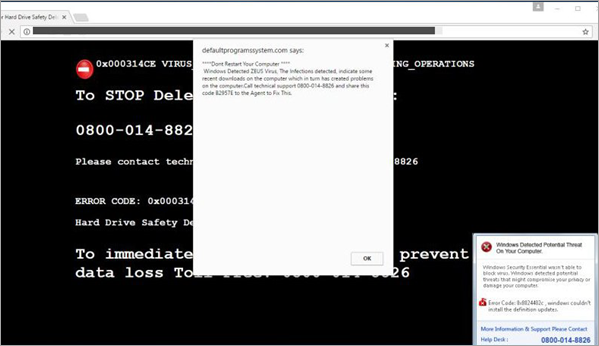
The pop-up window will be displayed probably due to the installation of adware programs in your PC. It will ask for your contact number to fix this issue on call, but please neither give your number nor call personally to their number displayed on the screen. Otherwise you may suffer endless unwanted calls.
The scammers will force you to share your details with them or otherwise your Hard disk will gets wiped up or your personal information will get stolen. So, please don’t panic and close your web browser as soon as possible. It may be possible that you won’t be able to leave your browser because of that pop-up scam, then also please don’t get panic. We have a complete guide to fix this issue in an efficient manner. But before that please make sure that you don’t enter any sensitive information such as Credit/Debit card information, Bank account information, your Google account password or something else which can harm you in any ways. The below mentioned information is the complete guide to remove all the malware software installed in your PC.
If you are not able to close the browser:
- The first step involved here is to open the “Task Manager” by right clicking on the taskbar and from there you can choose Task manager. Alternately, you can press the keyboard shortcut Ctrl + Alt + Delete to open the task manager directly. You can also shut down the PC from there.
- On Task Manager, just select the web browser you are using by left-clicking on the icon and then hitting the “End Task” icon.
- After you hit the “End task” icon, the web browser will be closed automatically and will clear the memory from the RAM.
- When you launch the web browser again, you will not be able to restore the webpages which were opened previously.
In this way, you will be able to close the web browser and hence leaving the pop-up window which is trying to stole your sensitive information.
However, you may lose some data from your computer if there were unfinished works when forcefully closing the browser. In that case, make sure to recover lost files with iReparo Data Recovery Software as soon as possible.
Warm tip: Please try to avoid visiting the unsecured websites. Majority of the users try to download the files from the unsecured websites and become victim of “Windows Detected ZEUS Virus” scam.
Now, we will guide you to clean up the malicious programs from your PC and hence removing the “Windows Detected ZEUS Virus” pop-up scam permanently. Just go through the information we mention below:
Step 1. Remove “Windows Detected ZEUS virus” on Control Panel
First of all, we will guide you about the process which is involved in uninstalling the malicious programs hidden in your PC. These malicious programs are solely responsible for any type of scam or privacy threat. We will discuss the steps involved in the Windows 10:
- First of all, click on the Start menu, type “Control Panel”, then open the matched option to open it.
- On Control panel, just click on the “Uninstall a program” option under the “Programs” category.
- A list of all the installed applications will be displayed in front of you and from there you have identify the malicious programs followed by uninstalling them.
- You can uninstall that program by clicking on the icon and then hitting the “Uninstall” icon which appears on the top of the window.
- After you click on the uninstall option, a small confirmation window will get displayed. You have to confirm that to proceed with the uninstallation process.
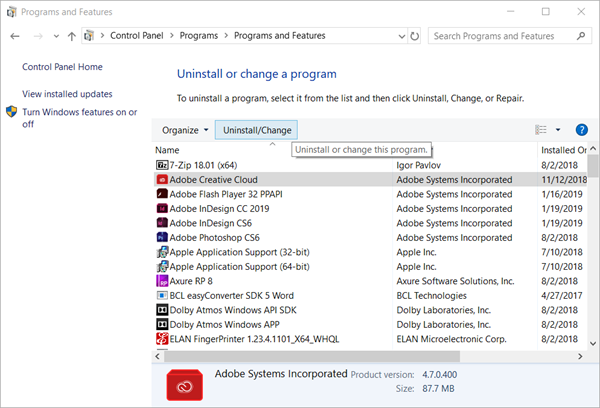
After uninstall process done, your data is now safe and your privacy will be protected from the attacks of hackers and scammers.
Some of the known malicious programs are Wajam, Price minus, Savepass, Save daily deals, Network system drivers, Pic enhance, New player, Browsers app pro, Sm23sM, and many to be counted.
Method 2. Remove ZEUS Virus Scam with Malwarebytes
Malwarebytes is probably the best tool which we can recommend to you people in order to kill or remove the malicious programs which the simple programs cannot detect manually. With the growing advancement in technology field, the malicious activities are also become professional and so as the malicious programs. So, in order to detect and to remove them you need a good anti-malware program such as Malwarebytes as we had mentioned above.
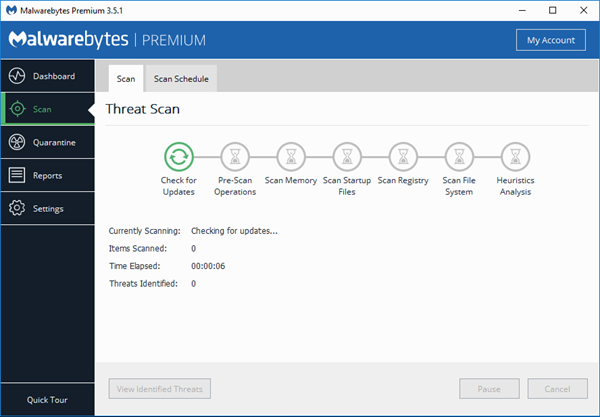
The best part of this program is that you can use the 14-day free trial version to look out all the features which it is offering to you. After the free 14-day trial, you will get the basic features which are not pretty appealing.
Method 3. Remove “Windows Detected ZEUS virus” Scam with HitManPro
HitmanPro is an alternate to Malwarebytes. If you are not comfortable with the results of Malwarebytes, then you can switch to HitmanPro because this application is also offering the same features as the Malwarebytes is offering. This is available for free for the first 30 days and after that you have to pay around 25USD as the subscription fee per annum.
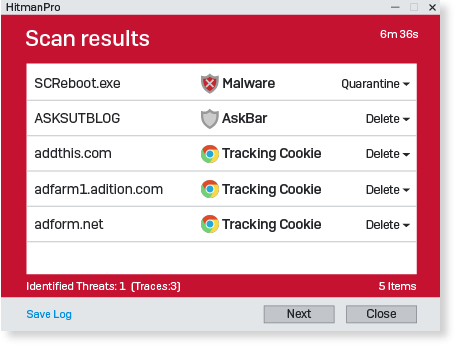
All the things are same as in the Malwarebytes from downloading the “.exe” file of HitmanPro followed by installing it from the downloads folder and then running the real-time scanning of the PC to detect the Malicious and infected programs. The detected infectious programs can be removed by clicking on the “Next” icon.
You can activate the 30-days free trial after you launch the HitmanPro application on your PC after that you can make the purchase for a year.
Besides the above two tools, you can also try the top free antivirus apps for Windows.
Conclusion
One can surely conclude from the above article that in order to protect your privacy, these applications will definitely help you accomplish your task. “Windows Detected ZEUS virus” is a very common scene nowadays and antivirus software packages and all these stuffs are made to defend these attacks by the hackers. Please share your experience with us in the comments section so that we can help you if you had encountered with an issue.


