How to Recover Deleted Text Messages on Android Free
Text messaging is still irreplaceable even with the emergence of various messaging apps. Normally, people only send text messages to those they care most. Thus, text messages are read prior to numerous daily messages from apps like WhatsApp, WeChat, etc. However, what if you deleted all the text messages by accident? How can you get back these important messages? Today I will tell you how to retrieve deleted text messages on Android for free.
To recover Android text messages, a third party software is necessary. And iReparo for Android is a professional one to help you on SMS recovery for Android. But before the recovery, you have to root your Android first.
Necessity of Rooting Your Android
As we know, rooting allows all third-party applications read data from the internal memory of Android phones/tablets directly. Therefore, only after you root your device, iReparo for Android will have the permission to scan your Android internal memory for the lost text messages. Of course, you can unroot your device after the recovery with some apps to remove root.
How to Use iReparo for Android?
After a successful root of your Android, you can follow the steps below to find your deleted text messages for free with iReparo for Android.
Step 1: Download and launch this software on your computer.
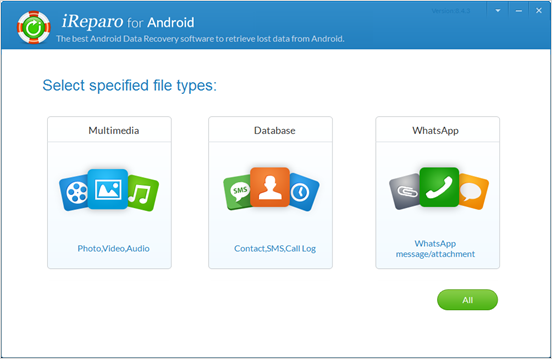
Step 2: Click the “Database” box in the middle or tap “All” to enter the next step.
Step 3: Connect your Android to computer according to the tips shown on the software until you see “Ready to Scan” interface.
Step 4: Click “Start” to let the software scan and analyze the deleted data.
Step 5: Preview the deleted text messages and recover what you want.
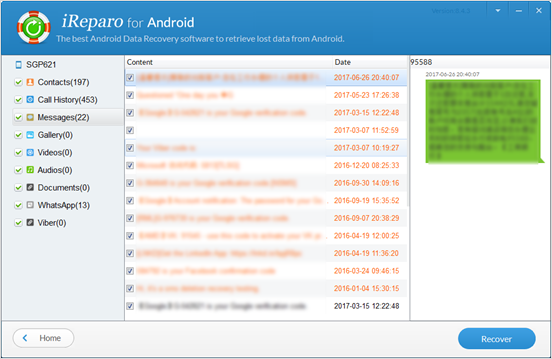
Note: You can only preview the deleted text messages for free with the trial version. If you want to recover them to your computer, just click “Recover” and upgrade it to full version according to the prompts. The full version allows you to save text messages in three formats: CSV, TXT, HTML. You can also print your text messages by open the HTML file.
Precautions: Backup & Restore Android Text Messages
The recovery software mentioned above is powerful for sure. However, sometimes, you may can’t recover some important text messages once they are overwritten. Therefore, In case of data loss again, it is better to have a backup of your important text messages. You can use SMS Backup & Restore app to create a backup of your SMS and recover them whenever you want.
This app allows you to store your backup on your Android directly as well as on Google Drive, which is essential when you lose your Android phone. What’s more, you can delete all the text messages on your Android to free up space if you upload the backup to Google Drive.


