[Solved] How to Recover Deleted Photos and Videos from SD Card
Micro SD card is a type of memory cards typically used in digital cameras, mobile phones (which have SD card slot) and other portable devices. Sometimes, mistake was made that data like photos and videos on SD card might get lost unexpectedly. Sam wants to recover photos from formatted SD card while Terry likes to recover deleted videos from SD card.

Usually, when files are removed from a SD card, they aren’t actually removed. They just become invisible but re-writable. Therefore, when new data added to the SD card, they are supposed to be overwritten. If you want to recover deleted pictures or videos from SD card, you’d better stop using the SD card, and use a certain tool to get back the lost files as soon as possible.
Best Software to Retrieve Deleted Photos from SD Card
Any plan for a recovery tool? Well, don’t miss the Best Photo Recovery Software, which will be a helpful software to recover deleted pictures and videos from SD card. With Jihosoft Photo Recovery, you can easily recover photos and videos that get lost in the situations listed below:
- Mistakenly remove important files from SD card.
- Delete all photos and videos from SD card after moving them to computer; however, find the transfer was unsuccessful.
- “SD Card is Not Formatted” warning pops up when insert the SD card to digital camera, or connect the SD card to computer; cannot open the SD card unless format it.
- Power failure of digital camera when SD card was inside.
- Photos or videos get lost when abruptly pull out SD card from digital camera or computer.
- If your issue is unlike the situations we described above, please feel free to contact us for more details.
Yet, recovering photos and videos from SD card is just the tip of the iceberg. This software has been proven to be able to recover lost media files of various formats. You can also use it to recover photos and videos from pen drive, computer internal hard drive, digital camera, memory card, external hard disk, etc. It also has different versions for Windows and Mac.
More features of Jihosoft Photo Recovery:
- User-friendly interface guides users to recover deleted files by themselves.
- Fast processing and file format filtering options ensure accurate scanning in short time.
- Multiple options to help you preview the real photos, videos and audio files before recovery.
- High successful recovery rate which has cultivated a good reputation.
How to Recover Deleted SD Card Photos and Videos with Jihosoft
Though advanced algorithm is applied, this software is so easy to use that you can use it by following the on-screen instruction. The following text will be a tutorial simply shows you how it functions.
- Step 1. Connect SD card to computer and start the program.
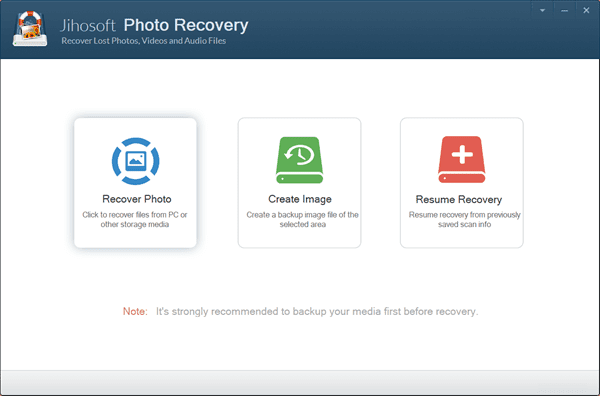
- Step 2. Click “Recover Photo” and choose your SD card from the list of Removable Disk.
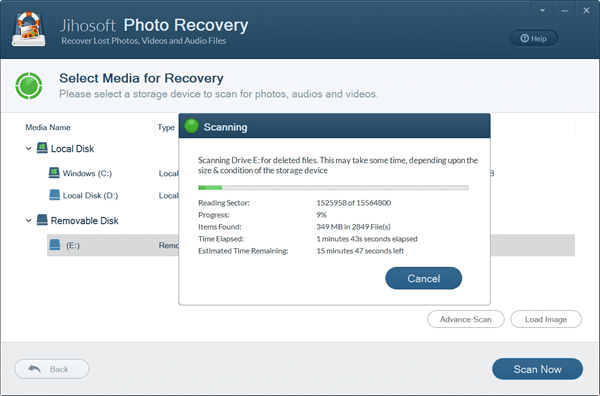
- Step 3. Click “Start Scan” button; or click “Advance Scan” to choose specific file formats.
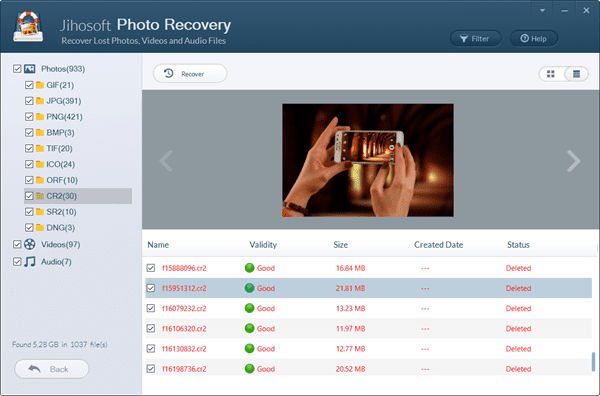
- Step 4. Preview and retrieve deleted photos and videos from SD card.
Note: If you need to recover other files, like Word, Excel, PPT, PDF, TXT, ZIP, from your SD card, you can try iReparo for PC, which is an excellent tool for deleted file recovery on Windows and Mac.
Don’t Lose Data from SD Card Again
You may have observed an option “Create Image” on the first screen of Jihosoft Photo Recovery. It is a feature that allows users to make a full backup for their removable storage device. The backup includes not only the existing files but also the data pieces of the lost files which have not yet been overwritten. Therefore, Jihosoft Photo Recovery is also an outstanding tool to prevent data loss in the future. Of course, you can also back up your important data in other methods. In addition to backups, the following tips will also help you protect data:
- Always use copy and paste instead of cut and paste for file transfer
- Choose genuine SD cards from reliable stores
- Make sure to stop using the memory card in case you accidentally delete or format a precious picture or video.
Bottom Line
In this tutorial, we have learnt how to restore lost photos and videos from SD card. The tool involved can also undelete images, videos and audio files from other storage device. Don’t forget to give it a try when you have such a need. Feel free to tell us your questions or opinions in the comment.


