How to Merge PDF Files Free on Mac and Windows 10/8/7
PDF documents are very common and usually formal for both work and personal affairs, but in many cases, people need to combine the content of two or more PDF files. The question here is, how to merge two PDF files in one? Or, furtherly, how to combine parts of several PDF documents? In this tutorial, you will learn easy and free solutions to merge PDF files on Windows 10/8/7 as well as Mac computer.
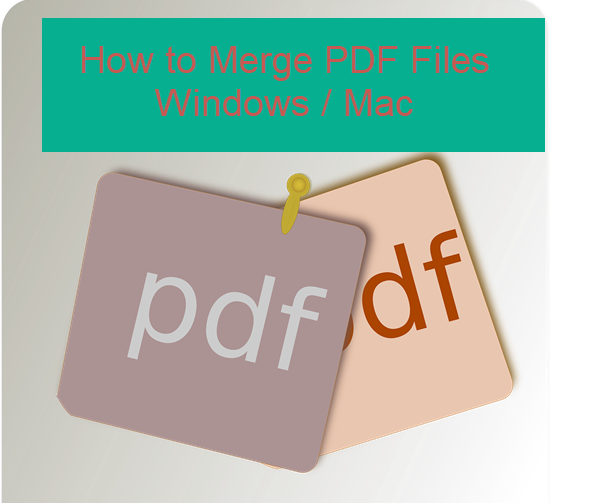
Part 1. How to Merge PDF Files on Mac
The thing is very simple when it comes to merging PDF files on Mac. The Preview app on MacOS is built with a feature for this purpose. No matter which kind of MacBook or iMac on recent OS you use, please follow steps below to merge PDF files on Mac computer.
Option 1. Merge Two PDF Files on Mac
- Step 1. Open a PDF file in Preview.
- Step 2. Choose View > Thumbnails to show page thumbnails in the sidebar.
- Step 3. Select a page thumbnail to indicate where you want to insert the other PDF.
- Step 4. Click Edit > Insert > Page from File, choose the PDF that you want to add, then click Open.
- Step 5. Click File > Export as PDF to save the merged PDF files.
If “Page from File” is greyed out on Step 4, make sure that the opened file is a PDF. It is also possible that some encrypted PDF files can’t be merged. You can go to Tools > Show Inspector to check the permissions of PDF document.
Option 2. Merge Part of a PDF with Another PDF on Mac
- Step 1. Open the PDF documents that you want to merge.
- Step 2. In each PDF document, choose View > Thumbnails to show page thumbnails.
- Step 3. Press and hold Command key, select all the page thumbnails that you want to add to the other document, then release Command key.
- Step 4. Drag the selected thumbnails into the sidebar of the other PDF, then drop where you want them to appear.
Note: If you delete a PDF file that you thought useless but regret, don’t hesitate to recover deleted PDF files.
It is quite easy and flexible to combine PDF files on Mac with system utility. Unfortunately, there is no such a handy system feature on Windows. Nevertheless, it is also not very difficult to merge two PDF files in Windows 10 computer.
Part 2. How to Combine PDF Files on Windows 10/8/7
You can also merge PDF files on Windows 10/8/7 with third-party apps.
Option 1. Combine PDF Files with Adobe Acrobat Reader (Windows/Mac)
If you’re using a work computer which has been installed with paid Adobe Acrobat Reader, then it is the best app for combining PDF files. Even though Windows 10 allows users to view PDF files with Microsoft Edge, Adobe Acrobat is still the most popular PDF tool. Within the one-in-all PDF app, there is no need to involve more third-party apps which may make it necessary to speed up Windows 10 computer.
- Step 1. Open Acrobat, click on Tools tab, then choose Combine Files.
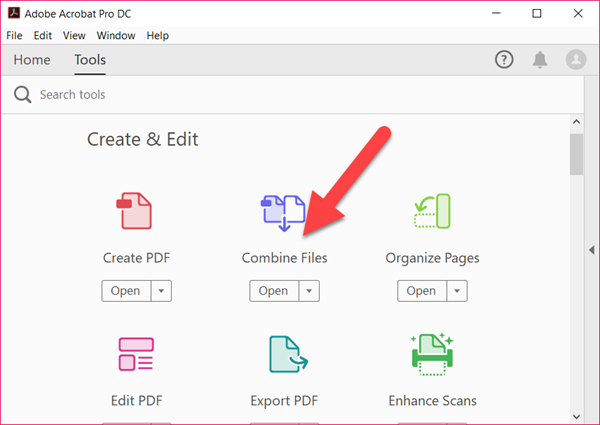
- Step 2. Click Add Files to select the PDF files that you want to combine.
- Step 3. Reorder the added files and pages by drag and drop.
- Step 4. Click Combine Files, then preview the document.
- Step 5. Click the Save button to export the merged PDF.
Tips & Tricks: On Step 3, you can double-click on a PDF to expand and rearrange separate pages (if have), and remove unwanted content with Delete button.
Adobe Acrobat Reader allows a 7-day trial without any restriction. Therefore, it is the best PDF merger for one-time mission. If you need to handle PDF documents frequently, it would be great to upgrade to pro version. There is also a Mac version available.
Option 2. Combine PDF Files with Free PDF Merger
If you’re using a home PC or your work computer is not equipped with Adobe Acrobat, don’t worry, there are a lot of free tools for merging PDF files online or on local Windows 10/8/7 computer. Most online PDF mergers are for single usage, so they are usually totally free. Some PDF editing apps have an in-built feature for merging PDF files, but not all other functions are for free. Please decide according to your needs.
List of Free PDF Mergers Online & Local
- Nitro PDF
- PDFsam
- Pdfmerge.com
- Smallpdf.com
- Ilovepdf.com
When choosing free tools for merging PDF files, it is very important to care for your computer and data safety. Malicious software could be hidden on free utilities downloaded from unknown sources. You’re always suggested install free antivirus for Windows from famous providers.
Nevertheless, it is far from enough to secure the precious data on your computer. In case your important files get lost due to virus, deletion or other reasons. Please use a data recovery software to get them back as soon as possible.
Now, we have learnt how to merge and combine PDF files on Windows and Mac computer, and fix potential problem related PDF, like losing the files accidentally. Kindly tell us in the comment area if you have any question or interesting experience.


