How to Downgrade iTunes to Old Versions on Windows & Mac
Apple, the trust name of the most renowned smartphones around the world, has always kept people awestruck. Wondering why, awestruck? It’s due to the innovation standard in terms of surprises with iPhone, iMac, iPod, and many others services. iTunes has been also a renowned name from the Apple company, which fulfill the music needs of people with the quality services.
Since version 12.7, iTunes has lost the viability of browser support and the functionalities of the apps in the different locations. Have you gotten used to the current iTunes? If not, you’ll learn how to downgrade iTunes to old versions.
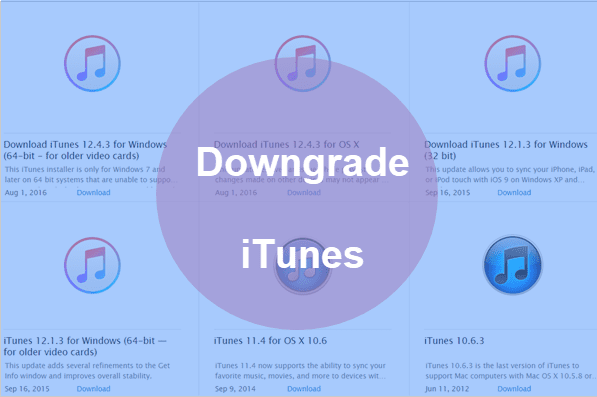
Part 1. How to Download Old Version of iTunes
Apple keeps old versions of iTunes from version 9.2.1 released in 2010 to version 12.9.4 at its website. The library doesn’t include every update among the range but only major ones. You can download earlier editions (down to version 4.1) of iTunes from some websites which focuses on the archive of old version apps, like oldversion.com.
Part 2. Challenges to Downgrade iTunes to Old Versions
Yes, one can do that and people are worried about the converting files (like the ipa and dmg file) that increase the load on the smartphone devices. Some functions are incompatible with the downgrade option of the iTunes. But, there is an easy solution to install the old iTunes on the Windows & Mac Platform. People are worried about backups to in their system, as they think, it will work or not in the particular device. The experts and professional help can be an essential guide here in such a concept.
To understand it better, experts help in such simple steps: deleting iTunes, restoring the old iTunes Library file, and then downloading the older version of iTunes and installing it.
Part 3. How to Downgrade iTunes to Old Version on Windows
Windows is the most used computer OS worldwide, with people equipped to the devices from more than 2 decades. The simple process that people understand is the uninstallation and reinstall the iOS App (iTunes). With the downgrade, you’ll still need to restore the old iTunes Library.itl file.
- In Windows Explorer, go to the folder of your iTunes Media folder, which is usually at C:\Users\Username\Music\iTunes\iTunes Media
- Open “Previous iTunes Libraries”, then make a copy of the latest iTunes Library.itl file to a location that you can easily find.
- Move the copy of .itl file to C:\Users\Username\Music\iTunes and rename it as “iTunes Library.itl”.
- Go to Control Panel > Programs > Programs and Features.
- Scroll to locate and select iTunes, then click Uninstall from the menu.
- Download old version of iTunes from the links in Part 1 and install it on your computer.
- Relaunch iTunes after installation has completed.
Part 4. How to Downgrade iTunes to Old Version on Mac
- Open Terminal application in /Applications/Utilities/, then type the command below and hit return:
cd /Applications/ - Paste the command below and hit return to remove iTunes:
sudo rm -rf iTunes.app/ - Make sure you enter the command correctly, then enter the admin password to apply.
- Open Finder and visit your user ~/Music/iTunes/ folder and locate the file named “iTunes Library.itl”, then move it to the Desktop.
- Still in ~/Music/iTunes/, now open the folder “Previous iTunes Libraries” and find the latest iTunes Library file and make a copy of the file.
- Drag the copy of the latest iTunes library to ~/Music/iTunes/ folder and rename it as “iTunes Library.itl”.
- Now, download the old version of iTunes to your computer.
- Install the downloaded iTunes on your Mac as usual.
Key Points to Downgrade to Old iTunes
The best steps one can follow is:
- Don’t Panic which is important to follow every step accurately.
- Keep the .itl file of the old iTunes, because if you do not restore the previous iTunes Library file you will get an error message stating “iTunes Library.itl cannot be read because it was created by a newer version of iTunes”.
It is convenient to back up and restore data with iTunes. You can even extract data from iTunes backup without iPhone. However, if your photos or videos were lost without backup, you may use Jihosoft Photo Recovery to get them back.
Conclusion
It is easy to uninstall the current iTunes and install an old version in a Windows and Mac computer. The challenge is how to restore the library file so that the old iTunes will recognize it. Hopefully, now you have downgraded iTunes to an old version in your Windows or Mac. In case you have any questions or opinions, don’t hesitate to share with us in the comment.


