5 Best PDF to Word Converter Online Free
PDF to Word conversion is common need in daily work and study. If you look for such a solution once, then you will likely need a good PDF to Word converter which saves you much time and effort in the near future. We have talked about how to merger PDF files in Windows and Mac in a previous article. There are also a lot of options for PDF to Word conversion in the internet existing as online tools and desktop clients. In this article, we are going to introduce the top 5 free PDF to converters online.
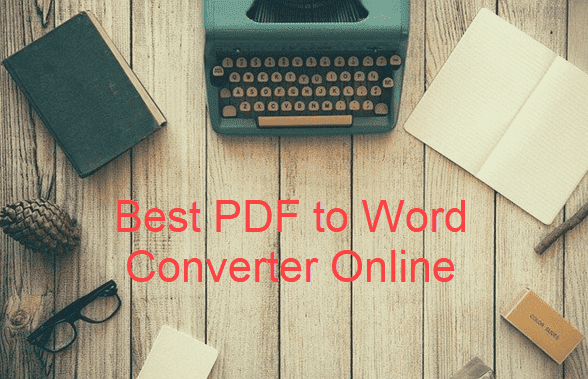
PDF TO Word Converter Online Vs. Converter Desktop
Nowadays, the best PDF to Word converter online tool is superior to desktop software in every aspect. Even for the maximum file size, which was used to be a big trouble due to the limited capability of webpage, some of the options listed in this article allow up to 300MB which lays basically no restriction in most cases. Contrarily, the online converters have a few advantages:
- No need to install any software or upgrade.
- No bundled software or risk of virus infection.
- OCR recognition has been enabled in online edition.
- Available on any browser at any time.
- Free for most or all functions due to the comparatively low cost.
Tips: If you know that a desktop converter can perfectly handle your PDF document but requires payment, you may try to find free legal serial keys from these websites.
It should be noted that even though some of the best PDF to Word converter online tools support over 12 languages, they usually work best for English. We also hand-picked the following converters according to their performance for English content. In case they don’t work perfectly for your language, you may need to search for other solutions.
1. FreeFileConvert
FreeFileConvert is a comprehensive online conversion tool. In addition to PDF to Word, it also supports the conversion of video, audio, font and other files. Users can upload up to 5 files (300MB combines) for batch conversion. In addition to files stored in local disk, you can also upload PDF documents hosted on cloud service, like Google Drive and Dropbox, or through URL from third-party websites.
As a great PDF to Word converter online, OCR is presented as a separate tool on this site allowing users to convert PDF to editable document with higher accuracy. Moreover, you can select the language of your document when processing with OCR. Though the output format of OCR conversion is txt instead of DOC/DOCX, it is a very considerate option as PDF to Word conversion is never an easy task. If you want to reduce labor work while get idea result, two or more tools are necessary. With the combination of PDF to Word conversion and the OCR, you will have a perfect conversion at lowest cost as this tool is 100% free.
2. SmallPDF
SmallPDF is an all-in-one PDF tool where people can process PDF documents for conversion, compression, editing, signing, unlock & protect, merge & split, etc. PDF to Word conversion is one of the most popular modules on this website.
New users have a 14-day trial for the full function. After that, you will need to sign up for a subscription. Nevertheless, there is a work around to use the PDF to Word converter online free all the time. The site tracks the date of your first conversion by cache or cookies, so you just need to clear the cookies or cache files in the browser, then the tracking will restart.
If you can afford the subscription fee of €5/month, you will enjoy a few privileges, including no limitations, faster speed, desktop app, no ads, batch processing, etc. Most importantly, to convert PDF to editable Word, OCR conversion is required, which is exclusive for Pro users.
According to our test, SmallPDF can correctly recognize over 80% of PDF content and convert the document into an editable MS Word file with original format. The website supports 24 kinds of display languages but the conversion works best for English content.
3. OnlineOCR
This is a free online tool focusing on PDF conversion. It is featured with OCR and supports 46 recognition languages. Users can upload PDF and common images as well as ZIP files containing those types of files with the maximum input file size reaching 200MB.
Users can convert PDF to Word for free on this site, but registration will enable full features and better experience. The OCR engine makes it a great option to handle complicated documents, but manual editing afterwards will be necessary.
4. PDF2DOC
PDF2DOC is a free online PDF to DOC converter allowing users to save a PDF file as an editable document. It can process up to 20 PDF files in a batch for 15 languages. In our test, PDF2DOC can recognize normal PDF documents perfectly in original format with no need of manual editing.
In addition to PDF to Word conversion, on this site, people can find other useful features, such as PDF compression and combination. It will not ask you to sign up an account for registration. It claims that all data submitted or uploaded is deleted after 1 hour, so no worries for privacy or safety.
5. PDFOnline
PDFOnline have both online edition and desktop edition. The online converter is free while the desktop edition for Windows PC allows free trial. Users can upload a file online for conversion, then preview the result on the webpage before downloading to local folder. The maximum file supported is up to 10MB.
PDF-to-Word converters for iPhone and Android are also listed on this website as individual apps. There are also PDF reader and other tools for further processing in case you don’t have these tools on your computer.
Bottom Line
In this article, we have reviewed the 5 best PDF to Word converter online tools. Just have a try with them and mark your favorite to your browser with one click so that it will save you a lot of manual typing. Don’t hesitate to show this review to your friends if you find it helpful. Let us know your thoughts in the comment below.
