How to Recover Photos and Videos from Formatted SD Card
A lot of photography newbies have been told to format their SD cards each time they finish a shooting journey with a digital camera so as to keep the card cleaner. However, many of them did it wrong, which caused the loss of precious memories about family, vacation, wedding or other events. It is common to see people bothering to recover photos and videos from camera memory card due to various reasons, while formatted SD card is one of the most serious conditions. In this article, we are going to introduce the solution for recovering photos from SD card after formatting.

About Formatting Camera SD Card
A memory card for digital cameras is supposed to be formatted on the camera which its owner used to shoot with, instead of another DLSR or even computers, and most importantly, before the images and videos have been backed up in more than one place. Otherwise, you may find yourself have to format SD card to fix unknown errors which stop you from using the card normally or even accessing the data inside.
Is it Possible to Recover Photos from SD Card after Format?
It is possible to recover formatted photos and videos from SD card, though more difficult than the recovery due to deletion. A lost photo or video can be restored only before it is overwritten by new data, which could happen not only when you save new pictures or videos to the card, but also if the formatting procedure applied overwriting itself. An example of the latter occasion is when you unticked Quick format before you start the formatting on a Windows PC.
The only way to know the possibility or chance of recovering deleted photos from Nikon, Canon, or Sony cameras is to scan the memory card with a good recovery software, or the best photo recovery software if you only want to retrieve lost photos, videos and audio files.
Tips: If your computer doesn’t recognize your memory card, make sure to check out how to fix SD card not showing up.
Best SD Card Photo Recovery Software after Format
Jihosoft Photo Recovery is the best choice for Windows and Mac users to undelete pictures and videos after formatting SD card. It will scan the formatted SD card for lost photos, videos and audio files and allow you to preview or play the found files on the program. Finally, you can choose only the files you need to recover from Nikon, Canon or Sony camera formatted memory card.
Why Jihosoft Photo Recovery?
- Recover all formats of video, photo and audio files.
- Support SD cards used in camera, mobile phone, computer, etc.
- Multiple filtering options help you find desired data quickly.
- Full preview before recovery to avoid time wasting in case of data overwriting.
- Straightforward and friendly user interface.
How to Recover Photos from SD Card after Format
Step 1. Run the Recovery Software and Choose Recover Photo
Run Jihosoft Photo Recovery and you will see three options: Recover Photo, Create Image and Resume Recovery. Please click Recover Photo to continue. You may have a try with Create Image to back up your memory card or USB drive later.
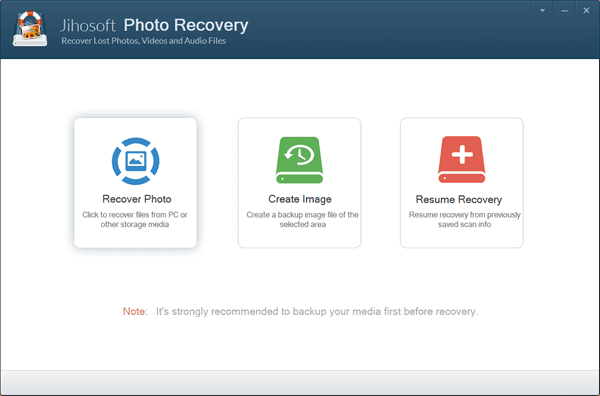
Step 2. Select the Disk Drive and Scan Now
Now you should see the detected drives, including SD card, USB drive and internal/external hard drive. Please identify and select the drive of your SD card where the deleted images and videos were stored, then click Scan Now to proceed.
Tips: Advance Scan provides more filtering options by file format.
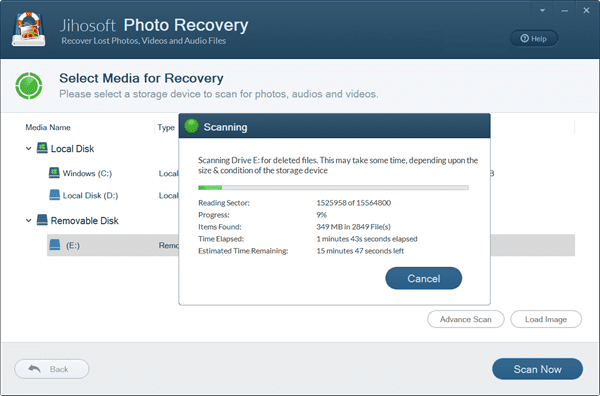
Step 3. Preview and Recover Photos from Formatted SD Card
Once the scanning is finished, click the file types on the left and preview every pictures and videos on the right. You can view or play all the photos, videos and audio files on the program to identify if you really need them. Click Recover button to restore deleted YouTube videos.
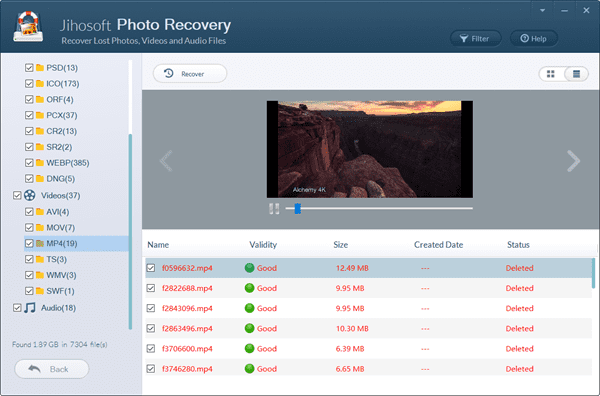
Bottom Line
In this tutorial, we have learnt how to recover photos and videos from formatted SD card used for digital cameras or other devices. In case accidents happen to you, don’t hesitate to give it a try. You will know if the pictures you want to recover can be found or not with no cost. Don’t forget to share this article to your friends and let us know your thoughts in the comment.


