How to Recover Deleted or Lost Dash Cam Footage
Dash cam could be a critical proof for a lawsuit which may involve a penalty of money or imprisonment. It would be great to find your car camcorder safe and sound after an accident, but what if you mistakenly deleted or lost the dash cam footage when moving between the memory card and computer? If that’s why you come here, please keep reading to learn how to recover videos from dash cams after deletion or formatting.

Key and Difficulty of Dash Cam Video Recovery
Nowadays, a short video clip could occupy the space up to 200MB while the capacity of a tiny memory card is limited. Therefore, the dash cam is designed to automatically write over the older files, which could cause permanent data loss. Once you’re aware that a car camcorder video is lost, please stop using the memory card immediately and apply for dash cam video recovery as soon as possible. Otherwise, you may need to repair corrupted videos even after a partial recovery.
In order to restore a deleted video from dash cam memory card, the easiest way for most people is to use a good data recovery software which is able to rebuild the data pieces into a playable video clip with minimum quality loss.
Best Software to Recover Dash Cam Footage
Jihosoft Photo Recovery is the best dash cam recovery software for Windows and Mac users. With it, you can easily scan your SD card fully within a few minutes to find lost videos, videos and audio files. You can also undelete files from pen drives, external hard drives and computer local disks without backup.
Features of Jihosoft Photo Recovery
- Recover all formats of video, photo and audio files.
- Support internal & external hard drive, SD card, USB flash drive etc.
- Multiple filtering options help you find desired data quickly.
- Full preview before recovery to avoid time wasting in case of data overwriting.
- Straightforward and friendly user interface.
How to Recover Lost Dash Cam Footage
Step 1. Run the Dash Cam Recovery Software
Run Jihosoft Photo Recovery and you will see three options: Recover Photo, Create Image and Resume Recovery. Please click Recover Photo, which includes the recovery of photos, videos and audio files.
Tips: Create Image enables a full backup of your memory card or USB drive sector by sector.
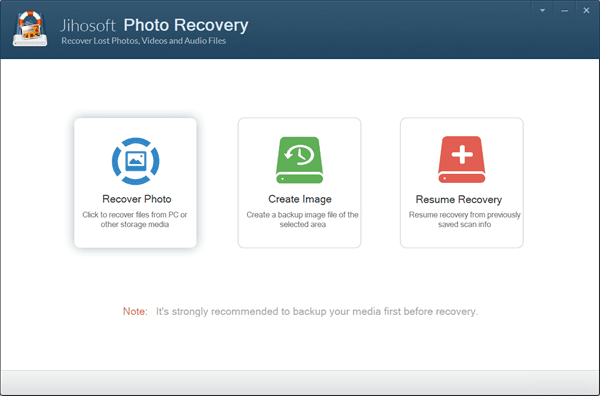
Step 2. Select a Disk Drive and Scan Now
When you see the detected disk drives, including SD card, internal/external hard drive and USB drive. Please identify and select the drive partition where the deleted videos were stored, then click Scan Now to proceed.
Tips: Advance Scan provides more filtering options by file format.
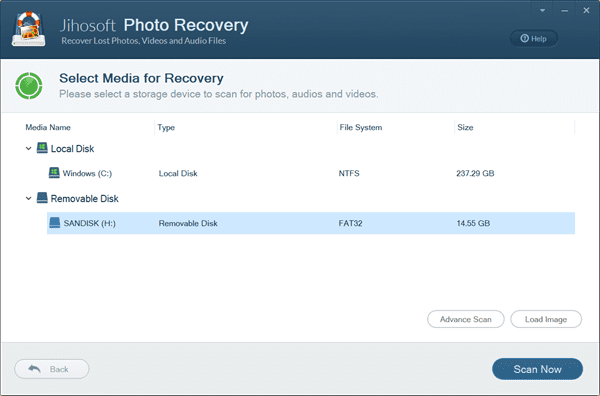
Step 3. Preview and Recover Deleted Dash Cam Videos
Once the scanning is completed, please click the file types on the left and preview every data on the right. You can view or play all the videos, photos and audio files on the program to identify if you really need them. Click Recover button to restore deleted Dash Cam footages.
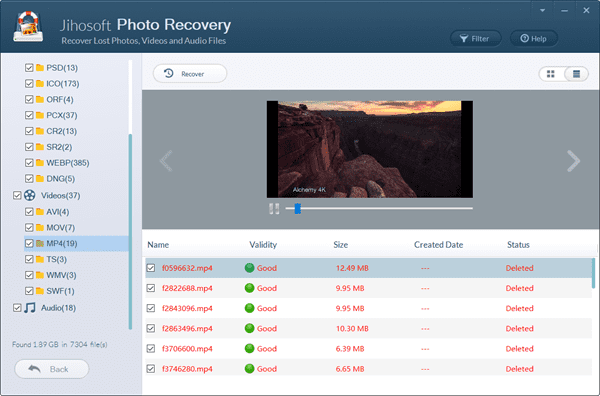
Tips to Avoid Losing Dash Cam Videos Permanently
It’d be better not to need it, but once we do, the dash cam videos should be there. To avoid such a trouble in the future, here are some tips for your reference.
- Prepare at least two memory cards so that you can exchange the one that starts to malfunction.
- Never use cut and paste for data transfer. Use copy and paste instead.
- Don’t format your memory card only because it is not recognized unless you have tried these methods to fix the corrupted SD card.
Bottom Line
In this article, we have learnt how to retrieve dash cam footages after you mistakenly deleted the video files or formatted the memory card. It should be noted that successful data recovery is never 100% guaranteed by anyone or any professional data recovery service provider. It will require careful protection and avoid data overwriting. Besides, it may take you several attempts. Make sure to preview the videos on the program before recovery.


