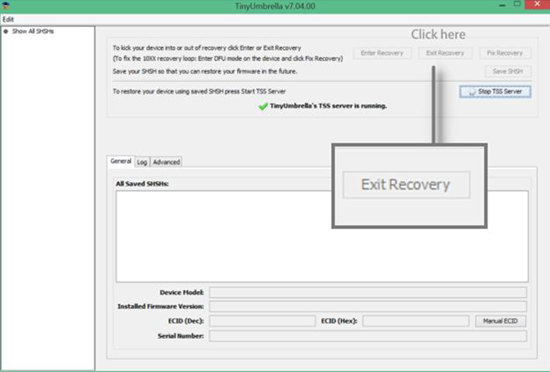Simple Solutions to Exit iPhone Recovery Mode
iPhone recovery mode is designed to assist users to solve some complex problems. However it often suddenly occurs because of software or hardware problem, and causes distress to users. Then how to safely and easily get your iPhone out of recovery mode? Next, this passage will share some valid solutions.

Solution 1: Fix iPhone Stuck in Recovery Mode with iTunes
Without using any third-party tool, iTunes is considered the most reliable solution to restore an iPhone from recovery mode.
Step 1: Install the latest version of iTunes to ensure your iPhone can be connected by the computer.
Step 2: Plug the iPhone to computer via a USB cable.
Step 3: Run iTunes, and when you see a notification that shows “iTunes has detected an iPhone in recovery mode. You must restore this iPhone before it can be used with iTunes”, then click “OK”.
Step 4: In iTunes interface, hit the iPhone icon and then tap on the “Summary” button.
Step 5: Select the “Restore iPhone” option and you can finally get rid of the iPhone recovery mode.

Tips: How to Recover Data after Exiting iPhone Recovery Mode?
Generally speaking, all the data stored on iPhone will be erased after you take it out of recovery mode with iTunes. But needn’t worry. You can easily recover them with iReparo for iPhone, even if you do not have a backup.
- Install and launch iReparo for iPhone on your computer.
- Connect your iPhone to computer and scan for the lost data.
- Preview and recover data after the scan is accomplished.
Solution 2: How to Get iPhone out of Recovery Mode without Computer
The issue of iPhone stuck in recovery mode is unpredictable, while a computer with the latest iTunes cannot always be right there with you. Luckily, you can also exit iPhone recovery mode by force restart, but the restart steps differs according to the different iPhone devices. Please choose the proper one for your iPhone.
- For iPhone 6 and former versions, hold the Power and Home button simultaneously for 10 to 15 seconds until you see the Apple logo on the phone screen.
- For iPhone 7 and 7 Plus, press both Power and Volume Down button at the same time, until the Apple logo appears.
- For iPhone 8, 8 Plus and X, press and quickly release the Volume Up button. Then press and quickly release Volume Down button. At last, press the Power button until you see the Apple logo.
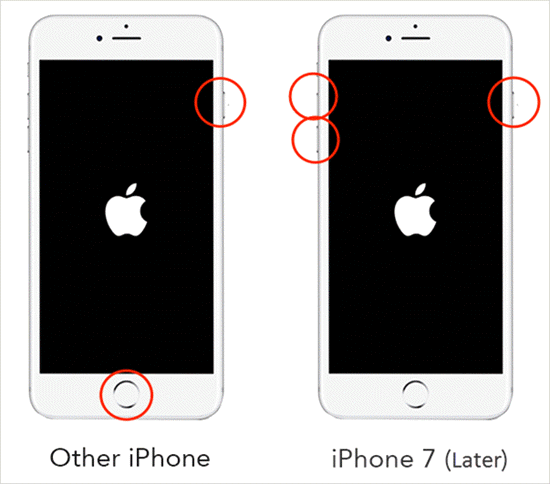
Solution 3: Take iPhone out of Recovery Mode via Tiny Umbrella
Tiny Umbrella is a user-friendly third-party tool widely used for fixing iPhone stuck in recovery mode problem. It supports all the popular iPhone devices and the latest iOS 11.
- Download the Windows or Mac version of Tiny Umbrella according to your computer OS.
- Launch the tool and connect your iPhone to computer.
- After this tool recognizes your iPhone, click the “Exit Recovery” option.