- 1.I tried downloading the software several times but failed. What should I do?
- Usually, poor network resource will contribute to download failure. Please make sure the network resource you use is in good condition. If the network condition is good, and you still cannot download the software, please contact us. We will immediately send you a installation package for easy downloading.
By the way, if files get lost from the local disk on your computer, please avoid downloading and installing the software on the disk where data get lost.
- 2.Computer shows alert that the downloaded software is unsafe. Is the software virus-infected?
- It is a common issue that Antivirus deletes creditable files or programs by mistakes. We assure you that this software is 100% safe. To stop auto-deleting files you can refer to this tutorial: https://www.minitool.com/data-recovery/recover-antivirus-deleted-files.html
- 3.I haven’t received a registration code after purchase. When will I get the registration code?
- Commonly, after successfully placing an order, you will receive a registration email sent by JIHO’s auto-system within 1 hour. The email will be sent to the email address which you use to place the order. However, there might be some delays due to internet or system glitches, email spam settings, email typo, etc. If you haven’t receive the registration email within 2 hours, please email us for help.
- 4.I’ve tried registering the software for several times but failed. Is the registration code invalid?
- Usually, it is not the problem of invalid registration code. Registration failure can be caused by case sensitivity, typing errors, spaces. Moreover, the program also need to maintain a network connection while registering. So, apply the registration code by COPY&PASTE will be recommended and aware that there is no space before or after the registration code.
Yet, if registration failure keeps happening, please send us the screenshot of the registration panel after you input the registration license code but not click the ‘register’ button.
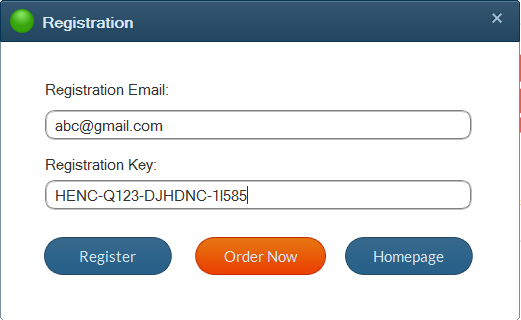
- 5.Can I register twice on different computer?
- Once the program is registered successfully, it will keep the registration state unless you re-install your computer. Yet, each personal edition can be registered twice on 2 different computers. So, when you try to register our program on the third computer, there will be pop-up message warning you that the registration code is incorrect. If you want to register it more than two times please upgrade the license next time.
- 6. Uninstall the program
- Control Panel >> Programs >> Programs and Features >> uninstall a program >> double click the JIHO software >> Yes
