How to Download Youtube Videos on Android Phone Directly
The internet was originally created as a platform to facilitate and expedite data and information sharing but has since involved to something more. Now the internet is a hub of diverse activities and resources to boost productivity in different fields, and also for entertainment purposes. One resourceful source of online entertainment and information is YouTube, and it has proven to be internet users’ haven for interesting and educative videos.
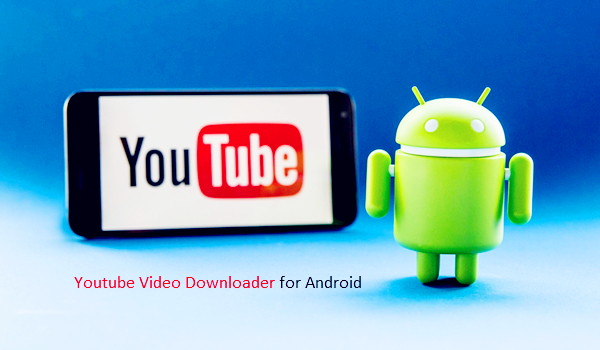
For a while though, users of the YouTube platform were only restricted to streaming the videos to watch without an option to save for later viewing, watching videos via YouTube also required a lot of bandwidth to stream. It even became worse when YouTube had a mobile version, because it required much mobile data, and users still did not have the liberty of saving the videos to their devices to view at will. Fortunately, there are many third-party Youtube video downloaders on the market that can help users save videos to their phones easily.
See also: How to Recover Videos from Android Internal Memory
Based on the principle of recommending the best Android video downloader to users, I personally tested up to twenty applications and was impressed with their features. Well, now let’s take a look at the 10 best Youtube video downloaders for Android that are not to be missed in 2018.
No. 1-TubeMate

TubeMate is a well-known YouTube video downloader app for Android that comes with an amazing download speed regardless of whether you are downloading a Full HD or HD videos. The TubeMate app supports various formats including MP3, MP4, FLV, and 3gp, and it also comes with a video converter and an integrated video player. It has a beautiful and intuitive user interface to make navigation easy.
Steps to Use the TubeMate Downloader:
- Download and install the TubeMate app from the Google Play Store.
- Open the app.
- Search the YouTube video you intend to download via the search bar.
- Locate the video and touch the green arrow at the top right-hand corner of the application.
- Select the video formats, or just extract the audio, and you are done.
No. 2-EasyTube

This is another YouTube downloader for Android that is very easy to use, as the methods for downloading videos are straightforward, and the videos can come in different formats depending on your choice. The EasyTube YouTube app also comes with an embedded video player, so you can watch your videos without navigating away from the app.
Steps to Use the EasyTube YouTube Video Downloader:
- Search for EasyTube on Google’s Play store, download and install.
- Open the EasyTube for Android app.
- Browse through the displayed video categories, or search for the video you want, select the one you want and tap the “Download” button, then the video format you wish to download, and the video will begin downloading.
No. 3-KeepVid Android

I particularly liked this one because apart from being a pretty fast YouTube video downloader, it also has the ability to download music and audio from other platforms. Furthermore, it comes with a web browser that enables direct downloads. However, it has become a 3rd party application, so you may need to search the web for it.
Steps to Use the KeepVid App:
- Open your web browser on your device, search KeepVid Apk.
- Download the latest version.
- Enable installation of 3rd party apps in your device’s settings.
- Install KeepVid Android.
- Open the YouTube downloader app and search the video or videos you intend to download, touch the “download” button, then select the format you prefer, and begin the download.
No. 4-Videoder

If you need something simple to use for saving YouTube videos to Android, then the Videoder is just the right Android app for you. However, it does not come with an embedded video player, and users also do not have the luxury of extracting audio, as the app does not come with that feature, other than that, it’s a really great app that lets you select the video formats to download, and also gives you easy access to already downloaded videos. Furthermore, you can select a specific download location.
How to Save Youtube Videos to Android:
- Download and install the app.
- Open the app, and you’ll find two tabs labeled “Search” and “Downloads” respectively.
- Touch the “Search” tab and type the YouTube video you intend to download in the search bar, select the video you want from the search results, then select the formats/resolutions you want, and begin the download.
No. 5-YouTube Downloader

This is one of my favorite YouTube video downloader app and is a very popular one among Android users, it comes packed with a lot of amazing features that make it a convenient app for YouTube video downloads. Users can share downloaded YouTube videos directly from the app, convert or extract audio from a video, and copy/paste video download links. It also comes with an embedded media player.
Steps to Use the YouTube Downloader:
- Download the app.
- Open the app, search for the video, select desired video, and preferred format, then begin the download.
- Also, you can go through the normal YouTube app, search the video, touch the share button, and select the YouTube Downloader app to begin the download.
- The one-time requirement to download a plug-in to enhance the app’s functionality.
No. 6-Vidmate

For very fast Youtube video downloader for Android, you should try the Vidmate app, as it is a really attractive app with nice features like a “save for later” option for videos you searched but intend to download later, and a content locker to help you secure your sensitive videos/files.
Steps to Use the Vidmate application:
- Download, install and launch the Vidmate app.
- Type the name of the YouTube videos you intend to download, select from the results, and then touch the “download” button.
- You can check the progress of the download via the download icon located up at the right corner of the app.
No. 7-Tubex

From the various video downloaders I have used, Tubex is the one that stands out, as it has full HD and HD abilities, files are downloaded very fast, multiple format download, video/audio converters, and there is one very amazing feature that cuts it for me, it gives you the ability to pause a download and continue at a later time.
Steps to Use the Tubex YouTube Downloader:
- Download, install, and then open the app.
- Touch the Tubex icon, and then enter the name of the video you intend to download in the search bar.
- Select the video you intend to download, from the prompt, select the “download” button, pick the resolution you prefer and begin the download.
- Touching the download tab will reveal the progress bar of the download.
No. 8-SnapTube

This is a versatile video downloader application that allows Android users to save videos from different platforms, including YouTube, Facebook, Instagram, Vimeo, etc. It has cool features like categorizing videos and giving video recommendations daily. Furthermore, the app is intuitive and very easy to use.
Steps to Use the SnapTube Downloader:
- Download and install the SnapTube YouTube video downloader app.
- Launch the app.
- Select YouTube from the list of video sites.
- Search the video you intend to download and select it from the results.
- Choose your preferred video resolution or audio size, and begin the download.
No. 9-YTD Video Downloader

The YTD downloader has a simple interface, but does not exactly function like the other YouTube Video Downloaders, as using the YTD downloader requires a different method. The YTD downloader allows the download of multiple files simultaneously.
Steps to Use the YTD Downloader for Android:
- Download and install the YTD app.
- Launch it.
- Open YouTube on your device’s browser, search the video you intend to download, open the video, and copy the URL from the address bar.
- Open the YTD application, paste the copied URL into the search bar and touch the “Download” button to begin the download..
- You can also sort and edit your downloads.
No.10-Freedi

This is a very simple app to use and is so generous that it supports even very low Android operating systems. It is good for downloading videos in MP4, MP3, and AAC formats. Furthermore, the app comes with a pause/resume function, to enable users to control the time for their video downloads, it also comes with a notification feature that lets you know when a download is completed, and you can watch the downloaded videos directly from the app.
Tip: If you want to experience the latest features of your Android phone, here are three methods can help you update Android system version.
How to Download Youtube Videos on Android:
- Download and install the app.
- Launch the app.
- Use the search bar.
- Select the video and format to begin the download.
- Download.
In conclusion
The above mentioned are the ten best Youtube video downloaders for Android. If you find this article useful, please share it with your family and friends. If you find a better Android video downloader, please leave a message and let me know. Thanks in advance!


